In today’s interconnected business landscape, seamless integration with external systems is crucial for maximizing efficiency and leveraging the full potential of sales processes. Salesforce provides integration capabilities to connect with external systems, enabling organizations to streamline operations, enhance data accuracy, and drive productivity. In this article, we will explore integration with external systems and its specific functionalities, benefits, and potential challenges.
Data Integration and Synchronization:
Salesforce provides integration capabilities to seamlessly integrate with external systems, enabling bidirectional data exchange and synchronization.
Functionalities:
- Data mapping and transformation: Salesforce allows organizations to map data fields between Salesforce and external systems, ensuring data compatibility and consistency.
- Real-time or batch synchronization: Integration features enable organizations to synchronize data between Salesforce and external systems in real-time or in scheduled batches, ensuring data accuracy and up-to-date information.
Benefits:
- Enhanced data accuracy and integrity: Integration eliminates manual data entry and minimizes the risk of errors and inconsistencies, ensuring that data across systems remains accurate and synchronized.
- Streamlined operations and processes: Bidirectional data exchange facilitates streamlined business processes, eliminating the need for manual data transfer or duplicate data entry, reducing administrative overheads, and improving operational efficiency.
- Unified view of customer data: Integration provides a holistic view of customer data by consolidating information from multiple systems, enabling sales representatives to access comprehensive customer insights and provide personalized experiences.
Challenges:
- Data mapping complexities: Organizations must carefully plan and define data mapping rules to ensure accurate field mapping and data transformation between systems. Complex data structures or varying data formats may require additional configuration or customization.
- System compatibility and connectivity: Integration may require addressing system compatibility issues or establishing connectivity between Salesforce and external systems, such as implementing APIs or using middleware platforms. Technical expertise and collaboration with IT teams are necessary for successful integration.
Application Integration and Automation:
Salesforce offers integration capabilities to connect with external applications and automate flows, enhancing process efficiency and reducing manual effort.
Functionalities:
- Application programming interfaces (APIs): Salesforce provides APIs that enable integration with external applications, allowing seamless data exchange and workflow automation.
- Event-driven automation: Integration features enable organizations to automate flows triggered by specific events or conditions, such as new lead creation, opportunity stage changes, or payment processing.
Benefits:
- Process automation and efficiency: Integration enables the automation of manual tasks and flows, reducing the need for manual intervention, minimizing errors, and improving process efficiency.
- Improved data visibility and accessibility: Integration allows data from external applications to be accessible within Salesforce, providing sales representatives with a comprehensive view of relevant information and eliminating the need to switch between systems.
- Accelerated decision-making: Real-time data exchange and flow automation enable faster decision-making by providing up-to-date information and ensuring timely actions based on predefined business rules.
Challenges:
- Flow design and customization: Organizations must carefully design flows and automation rules to align with their business processes and requirements. Collaboration between business stakeholders and IT teams is crucial for defining and implementing effective flows.
- Application compatibility and configuration: Integration with external applications may require addressing compatibility issues, configuring APIs, or implementing custom code. Expertise in application integration and collaboration with IT teams are necessary to ensure successful integration.
Reporting and Analytics Integration:
Salesforce offers integration capabilities to consolidate data from external systems, providing comprehensive reporting and analytics for data-driven decision-making.
Functionalities:
- Data consolidation and transformation: Integration features enable organizations to consolidate data from multiple systems into Salesforce, facilitating centralized reporting and analytics.
- Customizable reporting and dashboards: Salesforce provides reporting and dashboard tools that allow organizations to generate customized reports and visualizations, combining data from internal and external systems.
Benefits:
- Comprehensive data analysis: Integration enables organizations to combine data from various systems, providing a holistic view of sales performance, customer insights, and business trends for informed decision-making.
- Data-driven decision-making: Integrated reporting and analytics enable organizations to identify patterns, trends, and correlations across different data sources, empowering data-driven decision-making and strategic planning.
- Centralized reporting and visibility: Integration with external systems centralizes data reporting within Salesforce, eliminating the need for manual data consolidation or using multiple reporting tools, and ensuring consistent and up-to-date information for all stakeholders.
Challenges:
- Data quality and consistency: Integration requires data from external systems to be accurate, consistent, and compatible with Salesforce. Organizations should establish data governance processes and validation rules to maintain data quality.
- Data synchronization and latency: Real-time data synchronization between systems may face challenges such as latency or system performance. Organizations must consider data synchronization requirements and establish appropriate data refresh intervals to ensure data accuracy and timeliness.
Integration with external systems in Salesforce enables enterprise businesses to streamline operations, enhance data accuracy, and drive productivity. By utilising the benefits of data integration and synchronization, application integration and flow automation, and reporting and analytics integration, organizations can unlock the synergy of interconnected systems, drive efficient processes, and enable data-driven decision-making.
This was the next post in a series about exploring key Sales Cloud Automation features for Businesses. The full list of past and upcoming topics in this series:
– Lead Management Automation
– Opportunity Management Automation
– Unleash Customer Relationships – Account and Contact Management Automation
– Streamlining Sales Excellence – Sales Process Automation
– Streamline decision making with Approval Automation
– Powering Productivity Email Automation and Integration
– Exploring Sales Forecasting Automation
– Exploring Territory Management Automation
– Navigating Salesforce Adoption Challenges
– Unlocking Synergy: Integration with External Systems
– Unleash Sales Potential Sales Performance and Analytics Automation

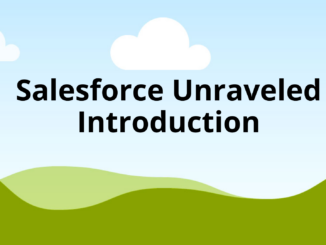


Be the first to comment