Salesforce Mobile is a powerful tool that empowers businesses to stay connected, productive, and efficient on the go. As a Salesforce Expert, you play a crucial role in implementing and optimizing the Salesforce Mobile solutions for your organization. In this blog post, we will provide you with a comprehensive guide on how to successfully implement Salesforce Mobile, ensuring a seamless and effective mobile experience for your users. Let’s dive in!
Define Your Mobile Strategy
Before diving into the implementation process, it’s essential to define your mobile strategy. Start by identifying the key objectives and use cases for Salesforce Mobile within your organization. Determine the specific features and functionalities that will add value to your users’ mobile experience. Consider factors such as sales activities, service and support requirements, data accessibility, and collaboration needs.
A well-defined mobile strategy will serve as a roadmap for a successful implementation.
Assess User Requirements
Understanding your users’ requirements is crucial for tailoring the Salesforce Mobile app to their needs. Conduct user surveys, interviews, or focus groups to gather feedback and insights. Identify the specific tasks users need to perform on their mobile devices, the data they require access to, and any customization preferences. This information will help you configure the app to deliver a user-friendly and personalized experience.
Customize Salesforce Mobile
Salesforce provides a range of customization options to tailor the mobile experience to your organization’s unique requirements. Leverage the Salesforce Mobile Publisher to create custom navigation menus, home pages, and quick actions. This enables users to access frequently used features and records with ease. Configure mobile layouts to optimize the display of relevant information and streamline data entry. Customize record types, page layouts, and field-level security to ensure data integrity and protect sensitive information.
Leverage AppExchange
Salesforce’s AppExchange is a treasure trove of pre-built mobile apps and components that can enhance your Salesforce Mobile implementation. Explore the AppExchange to find apps and integrations that align with your organization’s specific needs. These apps can extend the functionality of Salesforce Mobile, enabling capabilities such as offline access, document signing, advanced analytics, or industry-specific solutions. Evaluate user reviews and ratings before selecting and installing any third-party apps to ensure their quality and reliability.
Optimize Data Accessibility
Data accessibility is critical for maximizing the effectiveness of Salesforce Mobile. Evaluate the data visibility and sharing settings to ensure users have the necessary access to records and objects while maintaining data security. Leverage Salesforce’s native mobile capabilities, such as Mobile Publisher Actions, to expose relevant data to mobile users quickly. Consider configuring mobile-only fields and leveraging compact layouts to prioritize essential information for mobile consumption.
Train and Educate Users
A successful Salesforce Mobile implementation requires user adoption and engagement. Provide comprehensive training resources to empower your users with the necessary skills and knowledge to leverage Salesforce Mobile effectively. Conduct training sessions, create user guides and video tutorials, and establish a feedback mechanism for users to address any questions or concerns. Encourage users to explore the app’s features and share best practices among themselves.
Monitor and Iterate
After implementing Salesforce Mobile, it’s crucial to monitor its usage and gather user feedback continuously. Utilize Salesforce’s analytics capabilities, such as adoption dashboards and usage reports, to track app engagement and identify areas for improvement. Encourage users to provide feedback and suggestions to address any pain points or usability issues. Regularly assess and iterate on your mobile implementation to ensure it aligns with evolving business needs and user expectations.
Implementing Salesforce Mobile is a transformative step for any organization, empowering users to be productive and efficient while on the go. As a Salesforce Expert, following these best practices will help you successfully implement Salesforce Mobile, enabling your users to leverage its full potential.


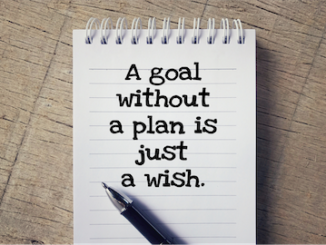


Be the first to comment