As a Salesforce expert, it is crucial to ensure that roles within the system accurately reflect the organizational structure and hierarchy. By doing so, administrators can effectively manage data access, streamline collaboration, and optimize user training. In this blog post, we will explore the steps Salesforce experts can undertake to ensure that roles are properly reflected in the system. We will also discuss the tools and features available in Salesforce that can assist in this process. By following these guidelines, administrators can establish a robust role framework that aligns with the organization’s structure and maximizes the potential of Salesforce.
I. Analyzing Organizational Structure
Conduct a thorough analysis: Begin by understanding the organization’s departments, teams, and reporting structure. Identify key roles and their relationships within the organization.
Collaborate with stakeholders: Engage with department heads and key stakeholders to gain insights into the functional requirements and reporting relationships within each department.
Document the organizational structure: Create a visual representation of the organizational structure, including departments, teams, and reporting lines. This will serve as a reference point for designing the role hierarchy in Salesforce.
II. Designing an Effective Role Hierarchy
Define role types: Identify different role types based on job functions and responsibilities within the organization. Common role types include executives, managers, team leads, and individual contributors.
Establish a logical hierarchy: Map the role types onto the organizational structure to create a role hierarchy that accurately reflects the reporting relationships. Consider factors such as decision-making authority, data access requirements, and collaboration needs.
Leverage role inheritance: Salesforce allows roles to inherit permissions and data access from higher-level roles. Leverage this feature to minimize manual configuration and ensure consistent access across the organization.
Consider role cloning: If there are similar roles with minor variations, consider cloning existing roles and making necessary adjustments. This saves time and ensures consistency in permissions and data access settings.
III. Configuring Role-Based Data Access
Utilize sharing rules: Define sharing rules to extend data access to specific users or groups beyond what is provided by role hierarchy. Sharing rules can be based on criteria such as record ownership, field values, or manual sharing.
Implement manual sharing: In cases where sharing rules are not sufficient, utilize manual sharing to grant explicit access to individual records. This allows administrators to fine-tune data visibility based on specific user requirements.
Leverage record types and page layouts: Customize record types and page layouts to align with role-specific requirements. This ensures that users see relevant fields and information based on their roles, enhancing user experience and productivity.
Consider criteria-based sharing: Salesforce provides criteria-based sharing rules, which allow data access to be determined dynamically based on field values or other criteria. This feature is useful when specific data access rules need to be applied to subsets of records based on certain conditions.
IV. Utilizing Salesforce Tools and Features
Role Hierarchy Visualizer: Salesforce provides a Role Hierarchy Visualizer tool that offers a graphical representation of the role hierarchy. It allows administrators to easily review and adjust the hierarchy as needed.
- Permission Sets:
Utilize Permission Sets to grant additional permissions and functionalities to users beyond their assigned roles. This helps tailor access and functionality based on specific user requirements. - Data Loader:
The Salesforce Data Loader tool can assist in bulk updating or assigning roles to users. It allows administrators to import role data from external sources, making it easier to maintain an accurate and up-to-date role hierarchy. - Flows:
Leverage Flows to automate role assignment or updates based on specific criteria or conditions. For example, you can configure a Flow to automatically assign a specific role to a user when they meet certain criteria, such as being promoted to a new position. - Reports and Dashboards:
Utilize Salesforce’s reporting and dashboard capabilities to monitor and analyze role utilization and data access. Create reports and dashboards to track user adoption, role assignments, and data visibility. This helps administrators identify any gaps or inconsistencies in role reflection and take necessary actions to address them. - Trailhead:
Salesforce’s Trailhead platform provides a wealth of training resources and modules for administrators. Explore relevant trails and modules related to roles, data access, and user management. Completing these modules can enhance your understanding of best practices and help you stay up to date with the latest features and tools. - Collaboration and Documentation:
Collaborate with other Salesforce experts, system administrators, and stakeholders within your organization to gather insights, share best practices, and ensure role accuracy. Document your role design decisions, including the rationale behind the role hierarchy and data access settings. This documentation serves as a valuable resource for future reference and training purposes.
V. Regular Review and Maintenance
Periodic audits: Conduct regular audits of role assignments, permissions, and data access settings to ensure they align with the evolving organizational structure and business requirements. Identify any discrepancies or outdated roles and take corrective actions.
Feedback and user input: Seek feedback from end-users and stakeholders to validate the effectiveness of role reflection and identify any gaps or areas for improvement. Encourage users to provide input on their role requirements and collaborate with them to fine-tune role settings.
Stay informed: Stay up to date with Salesforce releases, updates, and best practices related to roles and data access. Engage with the Salesforce community, attend webinars, and participate in user groups to gain insights from other Salesforce experts.
Accurately reflecting roles in Salesforce is crucial for effective data management, collaboration, and user training.
Salesforce experts should undertake steps such as analyzing the organizational structure, designing an effective role hierarchy, configuring role-based data access, and utilizing Salesforce tools and features to ensure accurate role reflection. Regular review and maintenance, along with user feedback, are essential to keep roles aligned with evolving business requirements. By following these guidelines and leveraging the available resources, Salesforce experts can establish a robust role framework that maximizes the system’s potential and supports efficient and secure operations within their organization.



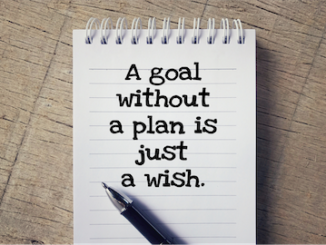

Be the first to comment